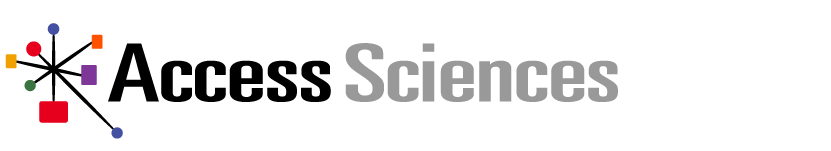PERTEMPO™ – THE BASIS FOR SHAREPOINT COLLABORATION
Using Access Sciences’ award-winning Pertempo™ solution as the basis, our team worked collaboratively with client personnel from information/knowledge management, technology, operations, and engineering to design, develop, and deploy a standardized, sustainable collaboration implementation using out-of-the-box SharePoint functionality. It was imperative to work with users across the business to ensure that solution design reflected the ways they thought about and used information. Our team used this as input to configure the system to support of multiple views of content and site navigation. Since not all users look for content using the same search terms or parameters, our team designed ways to access the same information from different points of view. Our Pertempo™ solution provides for automatic assignment of common and function-specific metadata values, facilitating both cross-functional, intuitive search capabilities and meaningful content organization within business units.
Our client’s existing business terminology was all over the place. Our team had to synthesize and standardize it into common metadata values (controlled vocabulary) so that users could identify, manage, and retrieve information with the confidence that they were getting what they were looking for.
So that users weren’t stymied by draconian security access levels, our client agreed to a “no harm to know” approach and our team created an open access model to maximize access to information wherever possible. To make sure the SharePoint users follow policies and procedures when accessing content, we implemented an automated application of records management policies.
AGILE IMPLEMENTATION DRIVES USER ADOPTION
With a foundational Pertempo™-based design in place, our team used an Agile approach to implement the solution in conjunction with client SMEs. Since the deployment included intimate client involvement and testing, user acceptance testing (UAT) became a formality. We followed implementation with hands-on post-implementation support and a content migration effort that minimized disruption to client activities.
Finally, our team created a support site and training material for long-term solution growth and sustainment. We delivered training to end users and administrators around the globe to provide a standard by which the new SharePoint solution would be used. And to keep the site sustained, we created transition of governance processes and tools, and rolled these out to client administrators.
AN OPEN ACCESS COLLABORATION HUB
Our Pertempo™-enabled open access collaboration hub now provides users with a one-stop shop for best practices, processes, networks, and collaborative support. They can now find and access information relevant to their work even if it was created by an employee in a different business unit or on the other side of the globe. Based on the success of this effort, it is now being adopted across the corporation.
- Cross-Site Navigation – Common, intuitive navigation architecture, allowing employees to get to any site from any other site.
- Internal Site Navigation – Standard site layout components, making it easy for new site visitors to locate content quickly.
- Portal Areas – Pages that allow employees to see headquarters sites at a glance and reach any business unit site from a single location.
- Findability – The ability to find information regardless of where it is stored by entering a search term and refining results using relevant business terminology.
- Efficiencies – Discontinuation of the use of network drives for many departments, reduction in duplication of effort, and increased knowledge sharing.