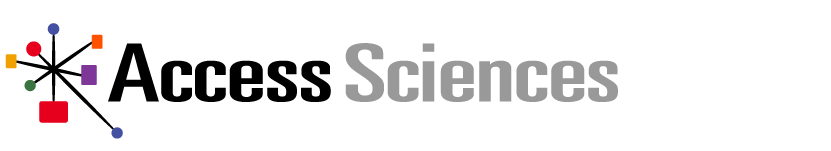26 May Collaboration Apps for Microsoft Teams
If you want it all, you got it all – with Microsoft Teams. Just when you think it can’t get any better, you stumble across its app store and find more than 700 integrations available to build and enhance your digital workspace!
Project management tools? Yes. Survey tools? Yes. AI? Yes. And, if Teams really doesn’t have what you’re looking for, you can build and submit your own custom app.
Since it would take a while to sort through 700+ apps, our subject matter experts compiled their favorite integrations for collaboration in Microsoft Teams:
WHITEBOARD INTEGRATIONS
There’s nothing quite like seeing your teams’ thought processes mapped out in front of you in different colors. That’s why whiteboarding has always been a go-to for business collaboration and brainstorming sessions.
Thankfully, they’re here to stay – even for virtual or hybrid work environments. Since there are a lot of virtual whiteboards to choose from, here are some of Access Sciences’ favorites:
Miro has all the basic whiteboarding tools like sticky notes and pens as well as additional tools to help teams mind map, story map, diagram, and more. Teams makes Miro’s whiteboards easily accessible, providing a chat feed so members can stay up to date on their boards’ activity.
Freehand’s whiteboards were created specifically for creative teams. Its “infinite” whiteboard gives team members the ability to co-draw, write, sketch, and leave feedback in real-time.
Lucidspark aims to help your team turn its notes and scribbles into presentation-ready concepts. Like other virtual whiteboards, it enables real-time collaboration with the ability to access and edit the board directly through Teams.
SURVEY INTEGRATIONS
Communication is a two-way street, so gaining your team members’ insights and feedback is an essential part of effective collaboration. Surveying and polling tools make this process much easier, and Teams has just what you need:
SurveyMonkey allows users to both distribute surveys and share analytics directly through Teams. Its wide range of templates offer the ability to create exactly what you want – whether that’s a post-training quiz or a quick poll.
Like SurveyMonkey, Polly has a lot of customizable templates to choose from, so that you can easily find and/or create exactly what you’re looking for. In addition to Live Q&A, trivia, and quiz capabilities, it can also facilitate an engagement pulse, remote team check-ins, and meeting agenda setting.
PROJECT MANAGEMENT INTEGRATIONS
Productive collaboration isn’t the result of just divvying up tasks and calling it a day – it requires much more than that. It needs team members that communicate regularly, provide feedback, stay organized, and remain transparent throughout the process.
These project management integrations make it easy to accomplish that:
Trello helps you organize and keep up with your teams’ tasks by creating easy-to-navigate project boards, lists, and cards. Each card represents a task, which can be set with a due date, assigned to a team member, and marked as complete when accomplished.
In Teams, Asana has the capability to track your conversations, turning action items into Asana tasks. Then, it will follow the progress of your assigned tasks and provide status updates when team members complete their own.
MeisterTask can be designed and customized for any department in any industry, adapting to your teams’ specific needs. Tasks hold all information needed, including due dates, descriptions, check lists, and more. In Teams, MeisterTask will keep users up to date with an overview of due (and overdue) tasks.
NOTE-TAKING INTEGRATIONS
One of collaboration’s biggest roadblocks is keeping all team members on the same page. While it would be ideal to remember absolutely everything covered in last week’s two-hour long meeting, that’s rarely the case. So, a refresher is always a good idea.
If you don’t want to waste the first 15 minutes of a meeting rehashing all of last week’s information (who does?), then your best option is to take notes. And then, make it easily accessible to all members of your team.
Here are two of Access Sciences’ preferred note-taking apps:
Microsoft OneNote meets all of your notetaking needs, organizing your thoughts into sections and pages, tagging Important and To-Do items, and sharing with collaborators.
With Evernote, your team members can share and organize notes directly in the Teams chat as well as easily search for any notes, ideas, and information shared.
ARTIFICIAL INTELLIGENCE INTEGRATIONS
Artificial Intelligence (AI) and machine learning have come a long way, enabling teams to continuously increase productivity. They’re even proven useful in Teams, taking over repetitive, low-level tasks and allowing team members to focus on the more valuable, high-level tasks.
Here are our favorite AI integrations for collaboration:
ScrumGenius takes over daily check-ins, helping team leads keep track of everyone’s progress, goals, and performance. Its chat bot will collect status updates from team members, record answers, and produce a team status report with key statistics and summaries.
Work Smart is a chat bot that can address Office 365-related questions to promote proficiency in its collaboration tools. Users simply type a question into the chat (for example, “How do I change my background in Teams?”), and the bot can provide a detailed, step-by-step answer.
LEARN MORE
For more about Microsoft 365’s digital collaboration tools, check out our recent blog, “All About AIIM 2021: Microsoft 365.“