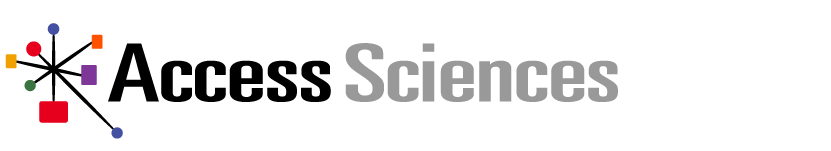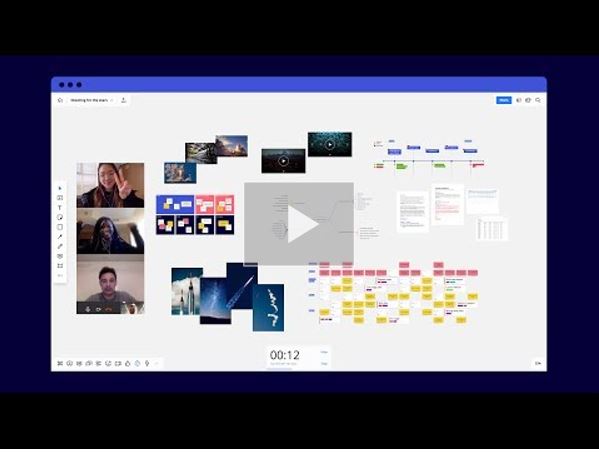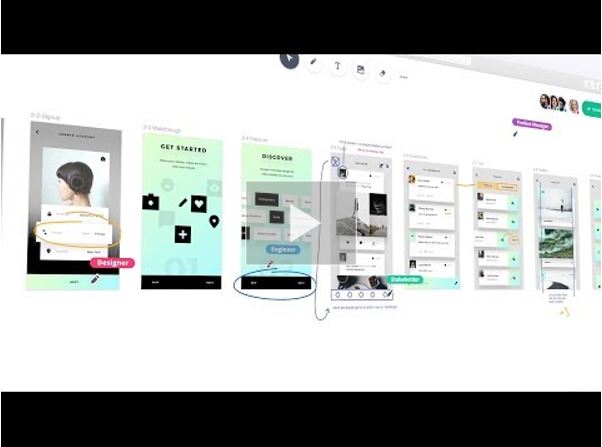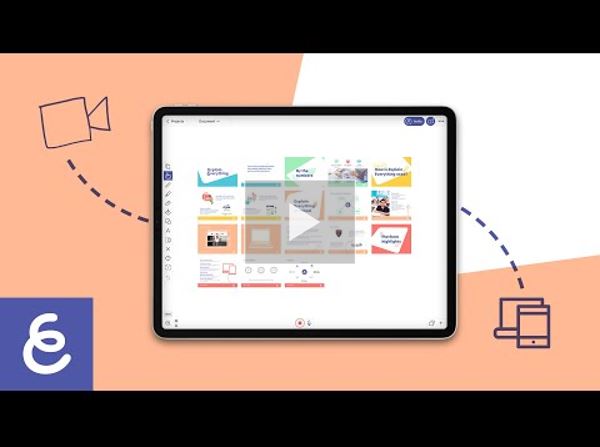26 Jun 4 Virtual Whiteboards for Your Next Teams Meeting + 2 Other Options
You never really appreciate something until it’s gone. That’s how the U.S. felt about toilet paper when the COVID-19 pandemic hit, and that’s how we (Access Sciences and our clients) felt about whiteboarding when the stay-at-home order and social distancing put a temporary end to in-person collaboration.
Luckily, Microsoft Teams makes it easy to stay connected through the chaos. And another stroke of luck for all the collaborators out there: Virtual whiteboards exist! A handful of them can even integrate with Teams to enhance the flow of ideas in every meeting.
4 VIRTUAL WHITEBOARDS FOR YOUR NEXT TEAMS MEETING
1. Microsoft Whiteboard
For any Microsoft 365 user, this whiteboard app is already available for your next Teams meeting – even if it starts in one hour. It’s as simple as clicking the “Install” button in the Microsoft Store on your computer or the App Store on your smartphone. Not only does Microsoft Whiteboard come with the standard features of any virtual whiteboard, but it also offers the ability to start with a template to better organize the board.
Standard Whiteboard Features
Markers and Eraser | Shapes | Text | Real-Time Collaboration | Export Capability | Upload Files |
Additional Features
Templates | Refines Markings |
2. Miro
Miro is similar to Microsoft Whiteboard in that it has all the standard features of a virtual whiteboard, plus some additional tools that can improve any brainstorm or planning session. Miro offers extra design features like tables, charts, and grids, as well as a presentation mode.
Standard Whiteboard Features
Markers and Eraser | Shapes | Text | Real-Time Collaboration | Export Capability | Upload Files |
Additional Features
Templates | Refines Marking | Extra Design Tools | Presentation Mode |
3. Freehand by InVision
Freehand provides a whiteboarding experience tailored specifically to creative teams. Its extra features, which include the ability to upload an artboard through Photoshop, enhance creative collaborations like product or ad designing.
Standard Whiteboard Features
Markers and Eraser | Shapes | Text | Real-Time Collaboration | Export Capability | Upload Files |
Additional Features
Templates | Refines Marking | Upload Artboard | Presentation Mode |
4. Kaptivo
Kaptivo functions differently than Microsoft Whiteboard, Miro, and InVision. While those three offer a digital space to whiteboard, Kaptivo is a device that translates real whiteboard markings into a digital format. The device is meant to be placed above a physical whiteboard to capture markings and track changes in real-time. Team members can either tune into the whiteboarding session through Teams or download a multi-page PDF of the session to review later.
Standard Whiteboard Features
Markers and Eraser | Shapes | Text | Real-Time Collaboration | Export Capability | Upload Files |
Additional Features
Track Changes |
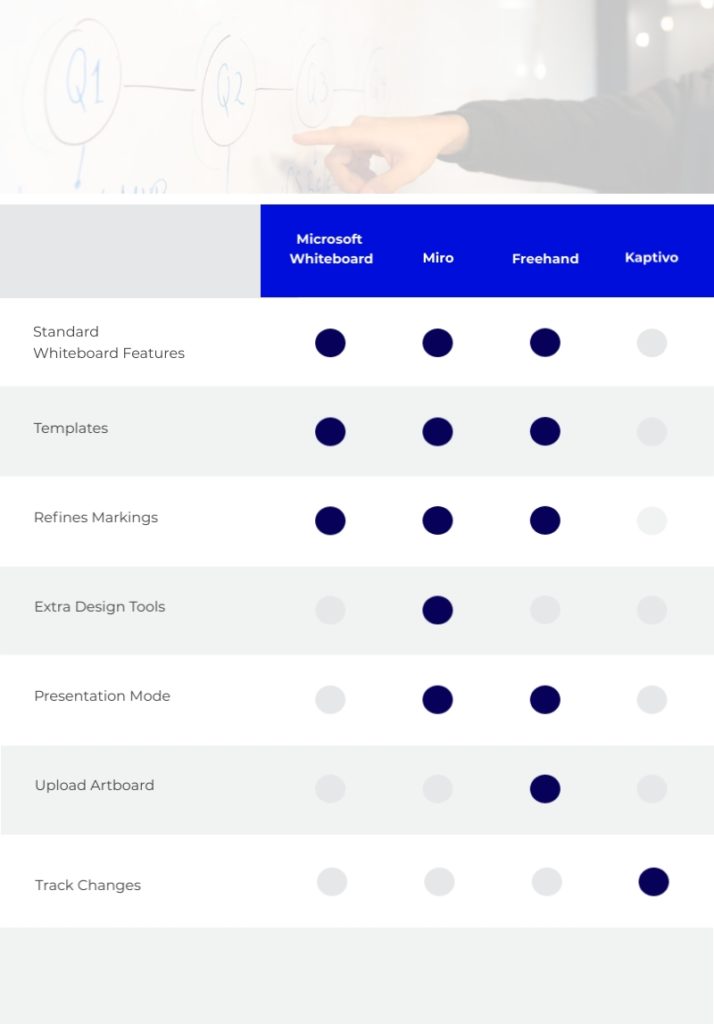
2 VIRTUAL WHITEBOARDS FOR YOUR NON-TEAMS MEETING
If your company doesn’t use Microsoft Teams yet, here’s two more whiteboard options available for your next brainstorming session. While you can’t collaborate directly through Teams like the first four virtual whiteboards mentioned, you can still share your screen through any video conferencing tool – Skype, WebEx, Zoom, etc. – so others can contribute their ideas to the board.
1. Limnu
While this whiteboard has limited features and tools compared to others, Limnu offers the most realistic experience as if you’re drawing on a real board. While its tool bar doesn’t have a shapes feature, it does offer the ability to upload files and export a screenshot to send to team members.
Standard Whiteboard Features
Markers and Eraser | Shapes | Text | Real-Time Collaboration | Export Capability | Upload Files |
2. Explain Everything
Explain Everything isn’t just an average whiteboard – it also includes a video recorder and video editor, making it easy to capture and share an entire whiteboarding session with team members who weren’t able to attend. It also offers additional design tools like cutout and bucket fill (paint) options as well as a laser pointer to help facilitate meetings.
Standard Whiteboard Features
Markers and Eraser | Shapes | Text | Real-Time Collaboration | Export Capability | Upload Files |
Additional Features
Templates | Video Recorder and Editor | Extra Design Tools |
Even though COVID-19 has significantly impacted the way we interact with each other, there are a lot of ways we can continue collaboration from a distance – virtual whiteboards are just one of the many tools available. If you’re looking to stay up-to-date on digital collaboration trends, follow Access Sciences on LinkedIn.