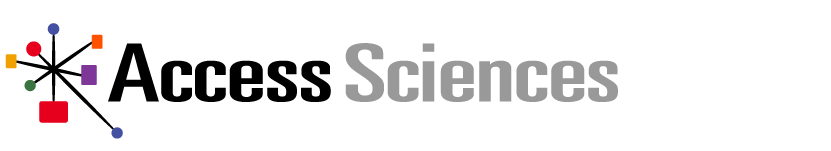04 Aug Access Answers: Episode 1
To kick off Access Sciences’ inaugural podcast, Director of Technology Renu Hall addresses real questions from real professionals about Microsoft Teams. Want to learn more? Watch the webinar “Practical Governance for Microsoft Teams”
Also available to listen on:
PODCAST
TRANSCRIPT
Episode 1: Microsoft Teams with Renu Hall
Julia:
Welcome to the first Access Answers, monthly podcast. I’m Julia and I’ll be your host along with Angela, we’re the creative team here at Access Sciences. And this month, we’ll be sitting down with our Director of Technology, Renu Hall to answer your most asked questions about Microsoft Teams.
Angela:
Renu Hall is a dear friend and a colleague, and she has 20 plus years of industry experience bringing together business and technology leaders to define information management strategies and solutions that enable people to get their real jobs done.
Renu:
Hi, good morning, Angela and Julia, and thank you so much for having me today. I am excited about this podcast and a chance to talk more about Teams, which is one of my favorite topics.
Angela:
So Renu, it feels like forever ago, back in February, before the pandemic, before we had even heard of the coronavirus, you did a presentation for the ARMA Austin Group about Microsoft Teams. And we did a survey of the attendees, a little over 100 people to find out where they were on their Team’s journey. So we had a group that had not yet started using Teams, some were in the planning stage, in the implementation stage, in the scaling stage and scaling, as I understand it, correct me if I’m wrong is the enterprise use of Teams with necessary governance in place.
Back when we did the survey in February 65% of the audience had not yet started their Teams journey. A week ago in July, you did a webinar again, over 100 participants we did the same survey, but this time we introduced a new stage to the journey called sprawl. This is the enterprise use of Teams with little to no governance. So comparatively in July, we had gone from 65% that had not started to 6% not started and 35% in the sprawl stage. Can you tell us a little bit more about this journey and what you’re seeing with our clients and around the world?
Renu:
Sure, Angela. Yes. So yeah, those results were really, I guess, eye-opening, not entirely unexpected given the pandemic. And we’ll talk about some of those impacts here, but I guess we should first define how scale and sprawl differ with regards to governance, which calls for a definition. So the way we define governance when it comes to technology implementations is the appropriate use of process and technical controls and a strategic approach to change management to ensure that the technology and tools that are deployed in an organization continue to evolve to meet the business need. Because obviously we don’t just deploy technology for the sake of having tools and technology. We deploy technology to meet ultimately a business goal and it’s governance that helps us achieve that goal. So when you look at the scale versus scrawl. Scale means you have enterprise adoption of Teams, but everyone is working in concert to achieve those business goals. The tools are being used as designed.
When we talk about sprawl you’ve achieved enterprise adoption, you could probably say, yes, I’ve turned off Skype for Business for example, that’s one measure. But ultimately everyone is using the system in different ways which may conflict with the overarching business goals. And ultimately we hear this from many organizations, it results in that state of confusion for end users when you’re in a state of sprawl or when it comes to those who are responsible for managing information as an asset for the organization, there’s this sense of a loss of control and a loss of the strategy around how to manage that information asset. So that’s when you get to that waking up in the morning with a bad feeling that, wait, what have we done with this Team’s implementation and that we might need to dial back where we are.
So again, when we look back in February, the vast majority of the audience had not started at the end of July a big push with the pandemic, came with the demand for the communication capabilities of Teams. With the whole remote workforce, just in a blink of an eye most organizations who went to a completely remote workforce and the only way to connect and communicate with those people was to have a really stable communication platform and many organizations found that Skype for Business just did not scale to meet their needs and there was a rush to move people onto the Teams platforms. I think that’s where we’re seeing that that scale has shifted more towards widespread use, whether well-governed or not.
Julia:
Right. And so what about the people scaling? Do you have any comments or tips there? I know in our most recent survey about 16% of our audience were in that scaling stage of their Team’s journey.
Renu:
Right and I think kudos to those folks, they should be proud of having done things right. It’s not necessarily easy with Microsoft Teams I mean, and Microsoft products in general, they make it really easy to deploy to get in the hands of the masses, but it makes it more of a challenge for those who are responsible for information governance and putting the light controls in place. So for 16% of our audience who say they feel they’re in the right place well, they should be proud that they follow the right strategies. I would have said, in order to succeed at doing things well and getting to a position of enterprise adoption is having the right combination of both the necessity, the business drivers, as well as just practical availability of the right resources. And if anyone is listening to this podcast and feels, yep, we are at the stage in our journey. I would be really interested to hear your take on how long it took, what process you followed and what you would consider to have been your critical success factors.
And we’d be interested in that, but my guess is that the foundations might have already been in place because obviously Teams is not the inventor of collaboration. Organizations were working in teams long before Microsoft Teams. So if you already had some of that information governance foundation in place, you might’ve started earlier again, you probably had the right combination of the right skilled project resources. Those I’m thinking are probably some of the reasons that you have been successful at reaching that scaling.
Angela:
Renu, we received quite a bit of feedback after the webinar last week of Teams trying to plan and implement internally without the help of any third party resources. What advice do you give to those teams that might be listening today?
Renu:
Sure. Yeah. A lot of organizations have been successful implementing internally. I would say just ensure, first of all, that you have executive sponsorship for whatever project. I mean, this is an internal project, oftentimes these go under the radar without the right level of visibility and no matter how you choose to implement this, this is a change that’s going to impact the entire organization. So executive sponsorship is critical to driving the change and also for establishing accountability for governance. Because this is often a shared responsibility between IT, your records and information governance groups, and then finally the business, the end users.
So this will take some conversations with the business, building awareness and building that support for the organizational change, even if it’s coming from internal within the organization. The other thing is, I would obviously say, do not start on this journey unless you have assembled a team of skilled resources with both, technical expertise on the Microsoft Teams platform, as well as information governance, records management expertise, and then ultimately also change management. Because as we mentioned earlier, this is the side that’s often left unattended in Teams implementations and can lead to the end result where there’s that stage of confusion. And you hear people lamenting and wishing for the days when they had Skype again, heaven forbid. So this is where you really have an opportunity don’t miss out on the change management aspect of this, and then you should be successful if you have all of those bases covered.
Angela:
Well, I’m glad you mentioned that because our next webinar in August and just a few weeks will be hosted by our executive sponsors, Linda Baldwin, the VP of Professional Services and Sondra Ludwick, our VP of Corporate Services giving their perspective on change management. So thank you for that and tell us exactly what’s happening with Skype since you mentioned that?
Renu:
Yes, so Skype as many users or those implementing Teams will know has an end of life declaration. It will be disappearing on July 31st. That’s a year from now, 2021. So yeah, the platform itself has been replaced by Teams from a Microsoft perspective and just from an understanding of what the platform offers, it is a much improved replacement for Skype. So there’s no reason why organizations shouldn’t move off of Skype and onto Teams. You know, it’s built from the ground up to scale. It’s a cloud-based infrastructure and you’ll obviously see much better quality in audio, video, and then what we call the modern meeting experience. So just a whole lot of great capabilities on Teams, no reason to hold on to Skype.
Julia:
Right. So Renu, what’s your advice on what people should do if they need to move fast? So I know due to COVID and due to Skype going away soon, a lot of organizations are actually pressured to get Teams out quicker than they expected. So what’s your advice on rolling that out quickly?
Renu:
Sure. And I think the biggest driver for these accelerated adoptions of Teams is really the communication side of it. Like Teams has both communication capabilities, typically what we would do within a Skype environment and then it has the collaboration aspects. Typically, these have been facilitated through either SharePoint or Outlook or file shares or whatnot. So I would say separate out those two aspects of a Teams deployment and focus on what’s the most important. So you could do a phase deployment, the first one being only deploy the features that you are replacing with the Skype for Business platform when you move to from a Skype mode or a what they call an Islands Mode, which is the default when you have both Skype and Teams running in parallel, switch your organization from that to just Teams only.
Again, we talked about all the benefits of just Teams being used instead of Skype. And this also has the advantage that when both applications are running in parallel, that also leads to a state of confusion. Because now you’ve got notifications coming from Teams, coming from Skype, half your users are on Teams, half the messages aren’t getting through, and it just… You need to move off of that Islands Mode. And Microsoft also recommends that this is not a phase that you plan to stay in for a long duration so that needs to be a quick escalation to move to Team. So I would say that’s phase one, but the only way to separate out these two phases without the unintended sprawl is to ensure you have control on Teams creation. So right now the default is that any user in the organization with a click of a button can create a team and many do, as Angela knows, we’ve had our own share of rogue team-
Angela:
What? Not me.
Renu:
So yeah, so no matter the size of the organization, you will be surprised at how quickly these teams can spring up because people are collaborative by nature. And this is… It facilitates collaboration. But the number one control that you need to put in place is disabling end user creation of teams. And that can only be done through a PowerShell script, which actually disables the group creation, which is the underlying construct that Teams is built on. So, once you have that control in place that ensures that only admin users can create teams, now you have the right control in place that you’re enabling communication. You can put in place the training around how to make calls, have meetings, but then guide users possibly to use the existing collaboration spaces while you work through your strategy for phase two, which is determining how Teams will play a part with your existing content management tools, be it SharePoint or others. So that’s a good way to separate those two out.
Angela:
So Renu, you just outed me. I will admit I was one of the people that many of our clients complain about. I went rogue and created my own team very successfully, I thought, but I know when you have a large enterprise organization or especially if you work in a regulated industry that creates many problems. And I saw on your demo last week in the webinar, you had a fancy bot to procure a team. Tell us about that and what that takes to implement?
Renu:
Sure. So yeah, the having a control in place basically means now you have a process, a governed process to which end users can request a team. And it’ll go through your business approval process, it goes through a IT approval process. And then you can also, as part of the process, integrate controls such as naming standards for Teams then to ensure the right training, a team owner has the right training before their Team site is being provisioned. So that sort of process to what we demonstrated during the webinar was basically a flow built using the Power Automate platform. Power Automate is part of your Enterprise license for Office 365. So this is available to end users and those who are able to implement some of these solutions for your Enterprise deployment.
So the Power Automate platform in combination with Power Apps, just the forum to collect the information, lands you through the multiple stages of that approval process, and then we’re using templates. So the use of templates for Microsoft Teams ensures that each type of team that you deploy will have a consistent set of tabs, which are the apps that people use, a set of channels, and you could possibly also deploy private channels as part of the deployment process. So those are the main components, Power Automate, Power Apps, and then the templates. But if you really want good control over that process, you do actually need to call the Graph API, which gives you that really fine grain control over the multiple steps in creating a teams.
And then you mentioned the bot. So the bot is actually implemented using the Power Virtual Agent platform. And that’s the one that is enables a menu that shows up within end users interface, the Teams interface, where you can ask questions. So it uses the AI capabilities to process natural language questions, and either provide answers or direct folks to where their support might be coming from if they wanted a human at the other end. And I know that the bot was actually quite popular during the webinar. I think people are in a stage of isolation, even a friendly bot can help make it a little bit more personal and a little bit more accessible to end users.
Angela:
So I know that we’re talking a lot about governance and this is like a big focus. It was a big focus in your webinar. It’s a big focus of this podcast. So what I guess, minimal controls would you recommend to audience members or people going through this change journey?
Renu:
Right. So the minimum controls, obviously I would say before you start on creating controls start with a governance plan or framework. And I think we’ll put some posts out there specifically around a seven point model that we recommend for governance framework, but basically it sets the essential as for planning and implementation. So the controls you have, you determined are essential we’ll be meeting the rules and requirements that you determine are essential to supporting your Teams’ strategy. So I would say, start with the plan, the overarching plan. What is the holistic approach to Teams? That from there you can determine what are the minimum controls, but in general, organizations will put in place some of the following. So the one we mentioned already, it’s the controlled creation of teams. The first thing that you have to put in place is to stop that and have a centralized process owned by IT, approved through the business.
You do need to have some naming standards for Teams. And again, if you go to a central process that could be a manual step, right? Somebody determining what those names should be. For each type of team, I would recommend using templates. Like I said, that if you know, here the five types of teams that we have in our organization, determining what the template is and then using that as part of the creation process guarantees some level of consistency and that repeated pattern that people then identify with and helps them orient when they move across different teams. There are a few rules that you’ll want to determine at the beginning, what owners can do? What members can do and what guests can do? Both I mean, primarily external to the organization, right? So there are some default controls that Microsoft Teams comes with in most cases, those are good enough. But you will want to look at those to see are those good enough for your particular risk profile as an organization?
So there’s permissions that we talked about. This also apps, you may want to determine what apps are allowed within the organization. If you don’t yet know out the gate, what apps people will use a good first start would be to say, only disabled apps that allow people to store content in third party repositories. You know, third parties cloud storage solutions I would recommend turning those off and then also recommend turning off any apps that create additional groups. Again, it’s like a backdoor to creating new teams so I would turn those off. And then let people use the apps and see where the demand is. So that way you don’t create frustration and people go out there, use the back door to go out to access those apps through additional platforms and just through the browser.
One more thing that you do need to think about is how long content sticks around, right? That’s a big part of the concerns that owners of information assets have. I’d say how long this data gets stored and stay in Teams. So you will want to think about Exchange, OneDrive for Business and SharePoint and put in place some retention policies around that content. Start with some blanket policies for Teams and say anything created in Teams, the policy is no records in here, these are collaboration only and put in place a records policy that determines whatever the retention policy is for that.
So I think that’s it at the baseline, maybe the minimal set of controls. If branding is a big deal, you might want to put in place something around, look and feel. But again, most organizations I think this is the minimal set of controls that need to be thought about before you go into implementation.
Julia:
So before we move on, we’re going to take a quick 30 second break to talk about Access Sciences, who we are and what we do.
Access Answers is owned and operated by Access Sciences, we’re a consulting and business process outsourcing firm specializing in information governance, technology enablement, and business strategy. Since 1985, our dynamic team of experts have been committed to meeting each of our client’s unique information needs. Simply put, we create value out of information chaos. As a Microsoft certified partner, we work with our clients of both private and public enterprises to organize their information and meet compliance in all Microsoft 365 platforms. If you’re interested in partnering with us, send an email to info@accesssciences.com, today.
Angela:
Renu, you’ve also led our team internally through this process before and done some training for the organization, what resources are available, or what guidance do you have? We know change management is very important and we have more on that topic in the webinar August 26th. But what can you say to listeners today about training for Teams?
Renu:
Sure. So yeah, we did have an interesting journey without own Teams’ adoption and it’s funny, you always go in with a plan and then you do have to adapt when you hit the ground and realize reality is a little bit different than what you had anticipated. So my recommendation is one, like you said, with the executive sponsorship, you have to have that awareness, that training is coming and people must attend. Otherwise, if it’s optional and there’s not enough awareness about it, most people will not attend. And while it may seem like Teams is a very intuitive program, it can also be very overwhelming. There’s a lot of functionality, a lot of capabilities and unless you know where things are, again, that can lead to that confusion and frustration almost unnecessary. So I would say when you think about training, think about your audience, think about the groups within your organization and how they will use Teams.
In other words, think of your users scenarios and having fleshed just like any implementation. And when you think about your user scenarios, you will uncover certain scenarios that maybe the outliers, or it could be that a good portion of your organization for example, in our case with Access Sciences we discovered a good portion of our organization typically logs in with a client user ID and not an Access Sciences’ ID. So in which case, many of them would be using Access Sciences Teams as a guest and there’s certain limited functionality for guests. And so our training, if you had treated everyone as equal would have caused them a lot of frustration. Because a lot of the things that we were training on, they simply could not do because they’d logged in as guests. So we would say, make sure you understand what the audience looks like and what the different user scenarios are.
And then you must do hands-on training. It’s okay to have videos. It’s okay to point them to the wonderful Microsoft resources for training. But I would say train groups of people together, not more than 10 at a time and make sure they’re groups that work together, train together because this is a collaboration tool and when they train together, it’s funny the ways that they figure out how to work with the tool to meet their specific needs. So make sure that they attend the session together that way they can learn off each other and guide one another. Another thing we did was make sure that leadership had its own training. You know, they call that the white glove training, make sure that leaders know what the tool will bring to their employees. And therefore they can also advocate for better use of the tools and feel that they are as skilled and can lead their… Nothing makes a leader feel worse than not being able to lead their employees. So make sure that they are well-trained on the tool and are comfortable with it.
And then lastly, I would strongly urge folks if you’re rolling out training to raise a community of champions. So in Access Sciences, we call them the ASCMEs and that was really just a clever acronym for Access Sciences’ Collaboration and Meetings Experts. And this will, if you give them a little additional training, identify one for each team, these are folks who can then answer questions that their colleagues might be facing. Just simple end user training reinforcement types of questions so that all questions don’t go to IT. There’s no need for just an end user training-related question to get bottlenecked with IT help desk tickets. This is where your community of champions can really play a part and raising them to have better awareness of Teams and being able to support one another also sets the stage for whenever you deploy your phase two of Teams and you want to do something more sophisticated with Teams. Now you have a group of people who’s more engaged with you, more able to feed back what the needs of their teammates might be and I’d say that combination is most effective with change management.
Angela:
And you would say ongoing training is a good thing, too I suspect, as Teams continues to evolve and I know they’re making changes right now.
Renu:
Right. Exactly. So, yeah, this is not a once and done thing. I mean, literally no sooner we had created some training content and we looked at the screen four weeks later and there’s some new functionality. So there’s just no keeping up with the training but what you can do is have perhaps like a monthly update where you’re sharing upcoming changes on the platform. I mean, this is one of the things I love about Office 365 is that there’s constantly changes. They’re always making improvements, one day you wish something would change and three weeks later here it is. But it has its downside and that things are constantly changing also. You think you learned the tool and then you look again and you’re suddenly disoriented because the thing that you were expecting is no longer there it’s been replaced with something, okay better but different, right?
So yes, ongoing training is definitely one you want to think about when you make your initial governance plan. Who’s going to support this? Because sometimes the project team does this great implementation and then everyone goes back to their regular jobs. Who is left holding the bag? It will be IT and then you get that whole bottleneck again with people saying there’s not enough support and it’s confusing, I don’t remember what I did in my training. So anyway, ongoing support is vital. Agreed.
Angela:
What other changes do you see coming soon from Microsoft other than maybe a potential acquisition of TikTok, hopefully fingers crossed. So we can continue using that system in the United States. Renu, is there something coming about being able to see more people at a time like you can with Zoom?
Renu:
Oh yeah. So you must have heard about this and I don’t know if anyone’s been watching the NBA games recently, but-
Angela:
Yeah the Rockets just won.
Renu:
That’s right. So you’d have noticed that the court is surrounded by large screens where the audience can actually participate and you’ll see their avatars or their images all are co-located within a simulated environment like the bleachers or an audience within a game. So that’s the Teams Together Mode and this allows you to see your colleagues, people participating in a Teams meeting side-by-side. So this could be simulating a classroom for teachers it makes it a little bit more realistic. It could be like we said, an audience at a game court side, it could be folks sitting in a conference room. But it simulates the appearance of folks sitting together and you can actually ping one another there’s side-by-side interaction with your colleagues that’s possible through Teams Together.
So that’s one thing that’s pretty exciting. I know, while we were going through this change, I mean, Teams moved from a four-person view to a nine-person view and that alone made a big difference just in the way our Teams operated. So I’m really excited about Teams Together I think it’ll also… It’s funny, it’s the simple things, right? A few months ago, when our CEO first said, “Well, we need video and we need to come up with a collaboration platform that has great video.” And we were looking at Zoom for example, but at the time I guess I underestimated the importance of video and I thought, “Well, we worked together with people I know all the time and I don’t look at their faces. I just look at the work that we do.”
But when we came to this work from home scenario with the pandemic, I realized how much I miss looking at people’s faces and looking at their expressions. And that nonverbal communication is a big part of how we as humans communicate. So anything that helps with the video feedback and seeing people together, even though we are so physically distanced now, I think those are the unintended benefits or consequences of deploying Teams like I didn’t expect that I enjoy as much as I do.
Angela:
Yes. And Julia can speak to that too being our first ever employee hired completely by video using Teams. I felt it was a great experience, much better than Skype personally and that’s my opinion. But the first time our organization had done a completely virtual interview and hire and onboarding.
Julia:
Yeah. It was definitely an interesting experience, because I never got to go to the office and meet everyone before I came onboard. But, you know, Teams obviously made that a lot easier, I could still see you face-to-face, we could still have great conversations. So I’m definitely grateful for Teams for getting me a job or helping me get a job.
Renu:
Yeah. It has a personal impact in many ways, right? And I think I Angelia, one of the other cool things that are coming with Teams, so Teams Together is one that’s seeing a lot of, I guess, it’s popular just because it impacts in many ways. But there’s other areas that I think people we’re excited about. So the private channels was a recent change to Teams in response to a need for higher security within conversations. But right now it’s a little disconnected from the rest of Teams deployment. It’s a separate site collection, you can’t apply retention policies within private channels, but I believe they’re working on making that a little bit more integrated. So hopefully we will be able to apply the same policies that you would within other channels within Teams. And then I know that Microsoft also, just from watching their podcasts and webinars of things that are coming as well and their response to what demands they’re seeing from their customers, that ability to switch between different accounts within the desktop app.
Right now, it’s really convenient on the mobile app if you have multiple accounts with different organizations to switch between those, but it’s a bit of a chore, almost impossible on a desktop app. Because especially if you’ve got single sign on implemented within the organization, it’s a little bit more of a challenge. And they are aware that many users work with multiple organizations. I mean, we, as a consulting services organization, obviously we are often embedded within our client environments and that’s a common scenario. So having that ability to switch accounts is something that they’re looking into. And I know also the ability to integrate better with the different applications within Office 365 is something that Microsoft is working on. So Teams is much more closely intertwined with SharePoint, for example, which is what a lot of organizations use this. Now in order to connect those, it’s more of a custom deployment, workflow challenge. It’s not as easy to do to say, okay, I already have this really nice SharePoint implementation, Teams just needs to fit into it, not introduce us a whole another world. And they are working on some of that.
And then I think we mentioned the bot. There’s better integration coming with Power Automate and Power Apps in the future. This platform known as Microsoft Dataflex is being introduced and then this will make it a little easier for end users to deploy those chat bots that we saw in the demo and also add additional Power Automate capabilities such as the ability to trigger flows directly from a Team’s message. So all of this is coming together much more, I guess, in a much more seamless fashion and I think that’s going to help a lot with the other issues that people are facing with Teams and the challenges that information governance and compliance needs. So those are the things I’m excited about.
Angela:
Great. Well thank you for being our first ever guest on Access Answers, today and it was lovely seeing your face today on Teams as we recorded the podcast. And I love your Aggie hat you have on. Gig ’em!
Renu Hall:
Gig ’em!
Angela:
Thank you for tuning in today to our first ever Access Answers podcast with our guest, Renu Hall. We’ve made reference to her webinar presentation called “Practical Governance for Microsoft Teams” that can be found on our website at accesssciences.com. You may also register on our website for the upcoming webinar on August 26th, hosted by Linda Baldwin and Sondra Ludwick. The topic will be change management from the executive perspective, navigating through a Teams migration.
*Edited to include updated webinar presentation links.