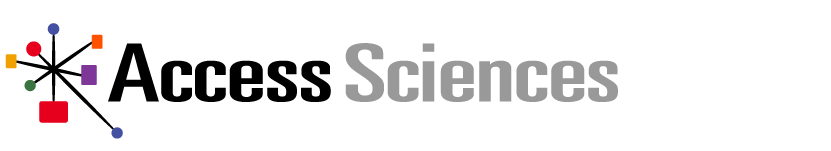31 Aug Access Answers: Episode 2
To expand on her recent webinar on change management for Microsoft Teams, VP of Corporate Services Sondra H. Ludwick tunes in to share her favorite “C” for Teams success, how companies can stay connected through the chaos of the pandemic, and more. Want to learn more? Check out the corresponding webinar at “The 3 C’s of Microsoft Teams”
Also available to listen on:
PODCAST
TRANSCRIPT
Episode 2: Microsoft Teams with Sondra Ludwick
Julia:
Welcome to Access Answers’ second podcast. My name is Julia Vergara, and I’ll be your host along with Angela O’Pry. Sondra Ludwick, our VP of Corporate Services, will be joining us today to talk about her executive perspective on change management for Microsoft Teams.
Angela:
We’re so excited to have Sondra as our second guest on our Access Sciences’ podcast. And Sondra, I just have to say what a week we have had with a webinar you were trying to lead and a hurricane, category four, coming for us. If anybody knows about hurricanes, it’s definitely you.
Sondra:
Certainly, I mean, it’ll be a future blog for me for sure with my ADKAR story, because I feel like I’m a hurricane and flood expert.
Angela:
Well, I’ve just brewed a second cup of coffee because it’s been quite a week. So, I know we have clients and employees in Louisiana. I just have to ask if everybody made it through okay?
Sondra:
So far, I’ve reached out to all of our project team members out there and it’s just some wind and some rain and no damage to property, which is good. Little bit of no electricity for a little bit, but everyone’s good.
Angela:
Awesome.
Sondra:
That’s important.
Angela:
The webinar that you co-hosted with Linda on Wednesday talked about the three Cs from the executive perspective for Microsoft Team’s success. Can you refresh our audience with those three Cs were, the secrets that you revealed?
Sondra:
Sure. Well, the three CS that we revealed, the first one was culture. The second one was champions and the third one was communication. We felt like those three items were critical for the success of our Microsoft Teams implementation.
Julia:
In your opinion, which one was the most important as we rolled out Teams?
Sondra:
That’s a great question, Julia. Well, first of all, I think all of them are important and I probably could come up with a handful of other C’s that are important too. But of the three that we selected – culture, champions, and communication – I think champions was the most important.
And I think that the main reason for that is because any type of IT implementation within our company actually impacts my team since I’m responsible for the overall IT for the company. And so there has to be a balance. When we’re doing a system implementation, it’s not just one system implementation and that’s the only thing going on in the company. We actually have lots of different things going on from new employees, joining and rolling out new laptops or moving data from on-site to cloud-based so that we can have a better business continuity plan.
So, there’s a lot of moving pieces that go on within our company. And so, I truly felt like champions was the most important thing for us to have in order to be successful.
If anyone remembers, we actually developed, and we thought this group of champions was so important that we actually gave them a name. We called them ASCme. And so, the ASCme’s actually stood for Access Sciences’ Collaboration and Meeting Experts.
If you recall, when we picked the name ASCme and we carefully selected who we were going to include within that group because we really felt like it was important that they too were on board with our mission, that they could continue to help support our mission while we also executed against the project plan.
So, if you think about our organization, we’ve got employees spread out across the United States. There’s eight states. We have multiple departments. We have IT, finance, accounting, corporate services, and our professional delivery services. So, we wanted to make sure that we got representation from each functional department within the company.
As well, since our employees are in eight different states, supporting different clients, we wanted to make sure that we had representation from each of those project sites too, because these ASCme champions truly were first line of defense for our company. Even Linda Baldwin and I both serve as ASCme’s and periodically during the Teams meeting, someone might have a problem and we’ll start to troubleshoot. Maybe you need to restart. Maybe you need to make sure that your camera cover isn’t blocking your camera, or it could be just reminding people how they can change their background. If they have a messy room in the background, they might want to blur it out or something like that.
So, looking back at those three C’s, I really think that champions was the most critical for our success. Not only from an internal perspective within my team, within corporate services, but within our professional services and our other functional groups within the company.
Julia:
So, Angela, I know you served as one of the ASCme’s. What was your take on that experience?
Angela:
Oh, that’s a good question. So, I had a few years of experience with Teams. I started using it pretty soon after it was introduced to the market. I think that was 2017 or so. So, I was a champion from the very beginning of the project and Renu revealed in the last podcast that I had started a team and really support the system for collaboration and all of the ways to integrate Planner and keep everything organized. And I love how people also have sway videos on the home page. It’s a very robust way to, instead of using six different apps, like Slack or Asana and Zoom, and you have all these different apps spread out, you have it all in one place.
So, I was a champion from the very beginning, and I was very glad and honored to be asked to be an ASCme champion and help others support the cause within the organization and provide support when they have questions.
So, Sondra, speaking of the different systems. I know you were evaluating a couple of others before we made the decision to use Teams. Tell us what your system requirements were. What were you looking for when you were evaluating the different options?
Sondra:
Well, Angela, I think every system has pluses and minuses. And so, we just did a traditional system requirements checklist for lack of a better term. And first of all, audio was important. It was important to know that people could hear each other crystal clear both on the receiving end and also on the giving end or the sending end. So, the audio was definitely, it had to be crisp. It had to be professional and it just had to be correct.
Video also was important. Obviously, I know sometimes your video can be limited by your actual camera that you have, but we wanted to make sure that the video was of highest quality as possible.
Chat’s really important too. If you recall from the webinar, I talked about how we were heavy Skype users and we really were. It was an auto-start program and we all pretty much chatted messages between each other every single day. So, I would say that we were heavy users of that. So, the chat functionality was pretty critical so that we could get people kind of on the fly.
I think what’s nice too, is the mobile app that comes with Microsoft Teams is really intuitive. I know that we don’t like to be connected 24/7 and you still can do a “do not disturb” on your phone, but it is nice to actually get that notification on your phone if you happen to walk away from your computer and you want to get a new cup of coffee or Diet Coke. As you know, that’s my beverage of choice. And it’s nice to know that you can actually walk away from your computer, do a lap around the house if you’re working remotely or lap around the garage, parking garage at work. That is nice to have that capability.
Some really key differences though, giving and taking control when sharing your screen, I think was pretty critical for us. Not every application could do that. The reason why I say that is because we are a highly collaborative corporation. And so, we might be in a meeting with four people and one person might say, “Hey, let me show you my screen.” And they want to take control. So, there’s not necessarily the giving and receiving. It was pretty easy. And so that continued to support our collaborative work environment.
There is the white boarding capability, which is important. And also, the meeting notes. Blurring the background, I think is great because we all are working from home currently. And so sometimes you don’t want to see the white simulator, like I had in the back of my study here at home during the webinar. Sometimes you just want to share those backgrounds too, because it actually helps to build community within the company as well. So those are, I think, some of the key differences for us, and those were the important features that we really looked at.
Julia:
I know you talked a little bit about community just now. I know that, especially with the pandemic, we’ve had to rely heavily on video conferencing and digital collaboration. So how has that changed our work community from your perspective?
Sondra:
Sure. The community is really important. I know when we’re at the corporate office working, there’s so many of us that we talk about, “Hey, what are you binge watching today?” Or “What book are you reading?” and stuff like that. And so, we kind of miss that when we’re all working from home.
So, it was important and we still continue to do this. Our various project teams I’ve heard have had virtual happy hours to get together. They talk about drink concoctions, whether it’s alcoholic or non-alcoholic. We’ve had virtual bingos too.
Angela:
I won last night.
Sondra:
I know. Angela won last night, I have not won. So good for you. Although that first time we did have the same board, so we were both losers during the first game, but virtual bingo works really well.
We’re also trying to build interest groups within our community too. Things like positive pet projects. So now that we’re all home, our pets have become part of our working day. Everybody knows Hunter, my cat, will walk across my lap sometime between 3:30 and 4:00 every single day. So, if I’m online on a Teams meeting, everyone will see him. He makes his star entrance.
We’re also thinking about, we haven’t implemented this yet, but it’s going to be rolled out soon. We’re looking at different special interest groups. It might be something like photography or woodworking or baking so that our folks can actually get together and do some sort of event. I know, even outside of Access Sciences, I joined a special interest group and I learned how to make a charcuterie board. And I probably didn’t say right, but Angela makes beautiful ones. So, I had to learn how to make one myself.
Angela:
It looked great.
Sondra:
Yeah. Well, it was very symmetrical for sure. It was really a neat way to help build community, not even just within our company, but just outside of that within my professional network. That was great.
This year is our 35th anniversary, which is huge. We were founded in 1985, kind of a scary number, but we’ve been around 35 years, woman owned. We became an employee-owned company in 2010. We’re still majority woman owned. So, 35 years is a big deal. I’ve been here 15 years myself. I came on board when the company was 20 years and wow, look at it. Now we’re 35 years old. We will be celebrating that virtually. We’re not sure yet exactly how we’re going to, like what activities are going to be involved, but it definitely will be virtual, and it will be within the Teams application. So that’s pretty much it, like when we’re looking at different community things.
Julia:
I like that it’s helped us really stay connected throughout the pandemic.
Sondra:
Yeah, I think it has. And what’s really neat about it, we’ve had a couple of project managers, one in particular in our Louisiana location that he said, “Guys, I feel more connected to the corporate office than I ever have before because we have so much face time now on the camera that we feel like they’re just sitting next door to us.” And I had an employee who was in Oregon or who lives in Oregon, but he’s actually traveling internationally right now. And he and I just clicked on camera and had a meeting. And I happened to be sitting near my kitchen that day. And he says, “Oh, you have a beautiful kitchen Sondra. And I feel like I’ve known you for years now that I see your face.” So, it’s really a neat way to connect with your employees and truly see that whole face to face.
Access Answers is owned and operated by Access Sciences. We’re a consulting and business process outsourcing firms, specializing in information governance, technology enablement, and business strategy. Since 1985, our dynamic team of experts have been committed to meeting each of our client’s unique information needs. Simply put, we create value out of information chaos. As a Microsoft Certified Partner, we work with our clients at both private and public enterprises to organize their information and meet compliance in all Microsoft 365 platforms. If you’re interested in partnering with Access Sciences, send us an email at info@accesssciences.com.
Angela:
Sandra, I love the positive pet project. I don’t know if you’ve seen, but during this recording, I’ve taken probably four photos of Olivia sleeping, peaceful and you just looking just above my laptop, relaxing. So, she must like all of our voices.
So, Sondra, on our last podcast, we talked about hiring Julia virtually. I think that’s the first employee that we’ve hired completely through Teams. Is that right?
Sondra:
You’re a hundred percent correct, Angela. It was quite an interesting process and very different, but I will tell you that I think it’s actually enhanced our hiring process because it gives us the ability, well, especially for our folks who are in different cities and states, it gives us the ability as HR professionals to have that more human interaction with these candidates that are coming through. We start looking at candidates and they’re just on a piece of paper really. We don’t have a picture of them or anything like that. But as our project managers are actually interviewing people, they’re doing it through Teams now. And we’re able to evaluate their knowledge and skills and make sure that they’re a good cultural fit for the company.
One thing that we’ve implemented, and it’s probably been over a year now is we do a lot of case studies where we give the candidate a problem and then they come back and actually present what the solution might be or what the answer might be to the problem. And they’ve been doing that through Teams now, and you’re kind of testing their technical ability too a little bit, if they can get used to working remotely. Because obviously, I hate saying new normal, but it’s what we know right now.
So, when we give offer calls, we used to just pick up the phone and actually call the person and make an offer. Well, now we’re actually doing it through Teams. So, from an HR perspective, right before we hire them, we give the offer via Teams. And it’s a way for us to just get to know the person face-to-face, instead of just looking at their driver’s license and looking at the picture for the first time and e-verifying them to ensure that they can work legally here in the United States. So, it’s actually nice to do it over Teams. And I just like it. It really has changed it. It’s definitely made it more human.
Julia:
Do you think that we’ll keep doing a majority of the hiring process through Teams in the future?
Sondra:
Well, I think we will to an extent. Many of our clients, they’re not in too much of a hurry to actually get people back to the office. I know they will eventually. We need human interaction, and we can’t just all work at our home 100% of the time.
I miss my colleagues in the Houston office. And so, I can’t wait to see them in person, but I think we’ll use a lot of it via Teams because I’m not sure if everyone’s going to be returning back to the office at 100% like we were eight to five Monday through Friday. Although I think there are some positions that will just because of the type of technology that they have to utilize in order to deliver the services to our clients.
So, I know for sure, from an HR perspective, we’re going to use Teams a lot more. I think for sure, getting the offers, maybe even the screening calls at the beginning with our recruiter. Again, it just makes it a really human touch and feel kind of thing. It feels like you know the person before you even hire them. So, I think Teams will definitely have some sort of usefulness within the HR world.
Julia:
I agree. And I really liked throughout the process getting to see all of you and speaking to all of you on a more personal level than just over the phone before actually starting the job. I think that made it a lot easier.
Sondra:
Good. Yeah. I’m glad to hear that. And we’re excited to have you as part of the team too, Julia.
Angela:
Yes. Very excited. We would not be here today, recording this podcast without her. So, thank you to Julia. And I have to say too, I really miss just walking to lunch. Our office location was really conducive to just, “Hey, I have an idea. Let’s go grab a bite to eat” or “Let’s have a glass of wine next door.” Just being able to spend that time in person. I really am craving that as well. Although I will miss Olivia, my dog sleeping here, whenever we have to go back to the office, or we decide to.
Sondra:
I think all of our pets are going to be in shock. When we go back to the office, they’re not going to know what to do. I know one thing is I went into the office one day and my husband jokingly, he honestly said, “Hunter was completely confused. He didn’t know where you were. He thought you abandoned him.” Because he’s so used to in the morning going into the study and, and sitting with me pretty much all day. And he’s actually sitting on the chair right next to me, taking a nap. So, it’s going to be a big adjustment for them as well, but I’m looking forward to going back to the office for sure. And we’re still on the journey for looking for our future office space as well.
Angela:
Yeah. I think we have a big move coming up next year. What are you anticipating that to look like? And what changes do you think will be made?
Sondra:
Yeah, that’s a great question. And I always tell our employees, if you have that crystal ball, let me know, but we have done a couple of sessions with our employees via Teams, of course, and just to get their ideas and perspectives and comfort levels in returning back to the office. And as I mentioned in the webinar, we’re at the test-fit stage. So, we had actually looked at four properties and had these test fits completed for each of them.
And looking back on it, now that the pandemic happened, I think we’re going to have to change what that test that looks like. Certainly, because I don’t think we’re going to have 100% of folks coming back to the office, Monday through Friday eight to five, but we’re going to have to look at hoteling solutions, possibly smaller offices.
I certainly haven’t missed a lot of the stuff that’s in my office right now. So, I don’t actually think I need an office as big as I have and I could downsize it because I have everything that I need and I’m able to get into the networks and conduct all my meetings via Teams and work on different projects with each of the team members that I have on the corporate services team and working with you guys too, to actually make this podcast.
So, I think we’re going to have to look and make some modifications with smaller offices, for sure. Hoteling, we need some sort of hoteling solution, which I’ve networked with a couple of my other peers and they’ve given me some great ideas for that.
Technology is going to be huge though. In the new office space, we were looking at maybe just making a couple of our conference rooms audio video enabled. And I think we’re going to have to take a step back and say, every conference room is going to have to be that way, especially because we are not only collaborating internally on different projects, but many of our clients are going to be working virtually and their comfort level with video conference calls has gone up to not only just because of the pandemic, but it’s also a way to reduce corporate expenses from traveling. So, I think we’re going to have to invest more in technology for our conference rooms. Again, just looking at a hoteling solution, something that’s easy that can incorporate within Microsoft Outlook and probably smaller offices.
Angela:
Well, I’m lobbying really hard for the location with the patio.
Sondra:
Yeah. I love the patio. So, it would be lovely to have some outdoor space, but again, like picking any software solution, you’re going to have pros and cons to every single building, and you can’t find that one building that’s just 100% checks every single box. We might not have a plant wall, but we might have a patio, or we may not have a patio and we have a plant wall. So, you have to make some sacrifices. I’m looking forward to re-looking at our test fits and actually working with our architects to truly tell them what we need, as opposed to here’s what we think you need.
Julia:
I was going to say, it’s interesting that the pandemic changed so much of what we’re looking for in an office space very quickly.
Sondra:
Definitely, 100%. So, I’m just glad that our employees tell me that they’re excited to get back to the office and work again together as a collaborative team. And there are people who are going into our office, just not on a regular basis, but we’ll get there. For sure we’ll get there.
Angela:
So, going back a little bit to our Team’s journey and the migration that we had not too long ago, what were some challenges that you had to overcome? You talked about champions, which was great. Anybody that maybe was a blocker to the migration?
Sondra:
That’s a great question, Angela. And I wouldn’t say that we had an official blocker, but we definitely mitigated the risk of having blockers. And I’ll give you an example why.
Many of our employees are working remotely and we all connect with different devices. I think Linda actually mentioned that in her webinar that some people are wired, some people are wireless, some people are Apples, Android. The configurations were just endless. And so, going back to champions, I think it was really important for the ASCme’s to assist either their project team members or the people that they’re supporting to help that person who might be a little bit technology challenged or can’t get the settings right within the audio and, and microphones settings correctly. So, I think it was important for those champions to really take that extra time and ensure that our employees were actually able to connect. Had we not done that, we probably would have had a whole bunch of blockers.
Another example that I have too is there is the challenge with Office 365 of being logged into two different accounts on the same browser. So, working with our IT team, they basically said that in order to be logged in to two different Office 365 events, you would have to use two different web browsers. And so, we’ve done some work around like that. So, I think that again with the champions helped to reduce the effects of having a blocker.
Julia:
One thing I love that you guys did from the top down with champions is really encouraging us to turn our video on whenever we’re in a meeting or in a call. We all know how important that’s been and reading body language. And I know when we were discussing the future office space and you sent out a meeting invite for that, you really encouraged us to turn on our videos for that.
Sondra:
Yes, definitely. I think looking back at the pandemic when we all started working from home, mid-March, we were on Skype at the time and many of us didn’t actually use our video while we were on Skype. And then all of a sudden, we just started doing it. You have to kind of get out of your comfort zone and maybe put on makeup, maybe not. Put your hair up or not.
Julia:
I think most of the time people aren’t. We’ve all gotten comfortable being our true selves.
Angela:
Yeah. I think I’ve worn makeup three times in five months.
Sondra:
So, I think that that’s actually really important to do as well is to turn on your camera. And so now it seems like it’s a little bit more natural. It’s just like calling someone instead of just calling them, clicking on the phone icon, I know I use the video a lot and I just call and check in on that person using the video. I do like that. And we’ve definitely made that transition over the last couple of months.
Angela:
Well, I think I said yesterday to somebody that what I’m going to miss in the future is being able to mute someone while they’re talking in a meeting. So, I will miss that feature. You can’t mute somebody live.
Sondra:
Definitely that’s true.
Julia:
But also, there won’t be that issue of accidentally leaving yourself on mute while you’re trying to explain something or add your opinion onto something. And then you lose all of that. Because I think that happens every single meeting.
Angela:
Yes, we’re all guilty.
Sondra:
So, I think overall, the implementation was great and I’m looking forward to further enhancing the solution as well across the company and doing it in the chunks that we did. I think it’ll increase our user adoption for sure.
Angela:
Thank you, Sondra, for being our guest today on Access Answers. It was lovely spending time with you and your personal ADKAR story will be coming soon to our blog, so more on that. And also, we have another podcast launching with Linda who was your co-host on the webinar. So, we will publish hers next week to get her perspective and another webinar at the end of the month, so check out-
Sondra:
Thanks so much for having me. I was really happy to share some further in-depth experiences with the audience. So, thanks for tuning in too.
Angela:
Absolutely.