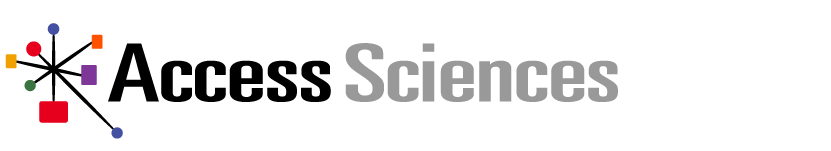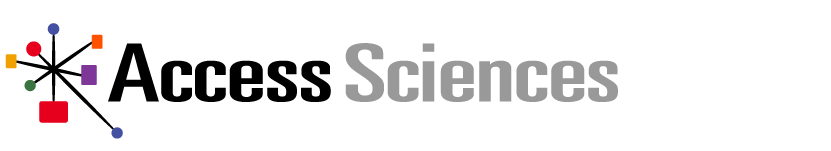31 Aug What is the default lifecycle of content associated with Teams? What should be considered in order to manage the lifecycle or retention of all those items?
Posted at 19:54h
in
Teams chat, channel, and file data are retained indefinitely by default. But as an Administrator, you can set up retention policies that specify whether to retain the data, delete it, or retain it for a specific time frame and then delete it.
To create and manage retention policies, visit the Microsoft 365 Compliance Center or by using PowerShell cmdlets. You can apply a Teams retention policy to your entire organization or to specific users and teams through three options: manually applied, automatically applied, or machine-learning applied (coming soon).
Here are some considerations and limitations to be aware of when working with Teams retention policies:
- A Teams retention policy will trigger a process to delete chat and channel messages. However, depending on service load, it may take up to seven days to permanently delete these messages from backend storage and Teams apps. Note that these messages will be searchable in both eDiscovery and end user searches till they are permanently delete
- Teams requires a retention policy that’s separate from other workloads, meaning you must create specific retention policies for Teams chats and/or channel messages and can’t include Teams in org-wide retention policies.
- Currently, retention policies for Teams only applies to standard channel messages – not private channel messages.
- Currently, Teams doesn’t support advanced retention settings like the ability to apply a policy to content that contains keywords or sensitive information.