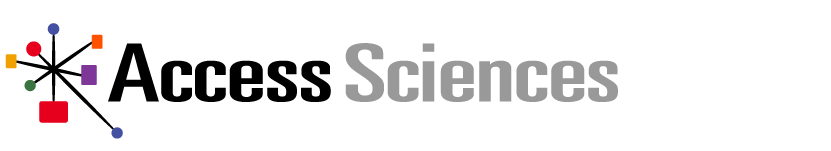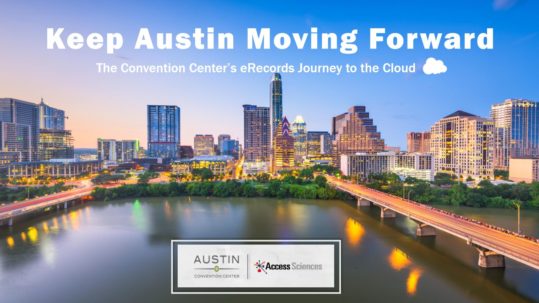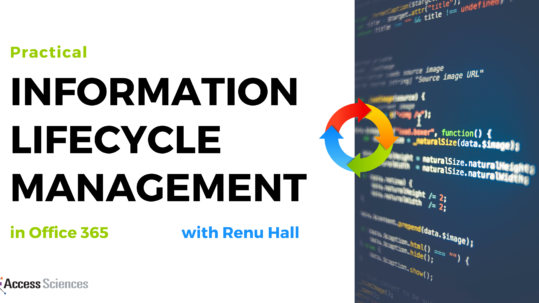27 Jan Reinforcing Change for Microsoft Teams
Without change reinforcement, old habits are bound to come creeping back in. And despite its intuitive set-up and user-friendly capabilities, Microsoft Teams is no exception.
We’ve heard from several organizations that end-users are still choosing to use their Skype accounts for work because it’s more familiar to them – even after the initial training for Teams. We’ve also heard of end-users sending attachments via email versus sending a link to an attachment via Teams. Again, this is simply because it’s the most familiar.
In fact, there’s a Rule of 7 that suggests people need to hear a message seven times before taking action. So, don’t neglect reinforcement! If you adopted the platform in 2020, what’s your reinforcement game plan for 2021?
THE TEAMS JOURNEY
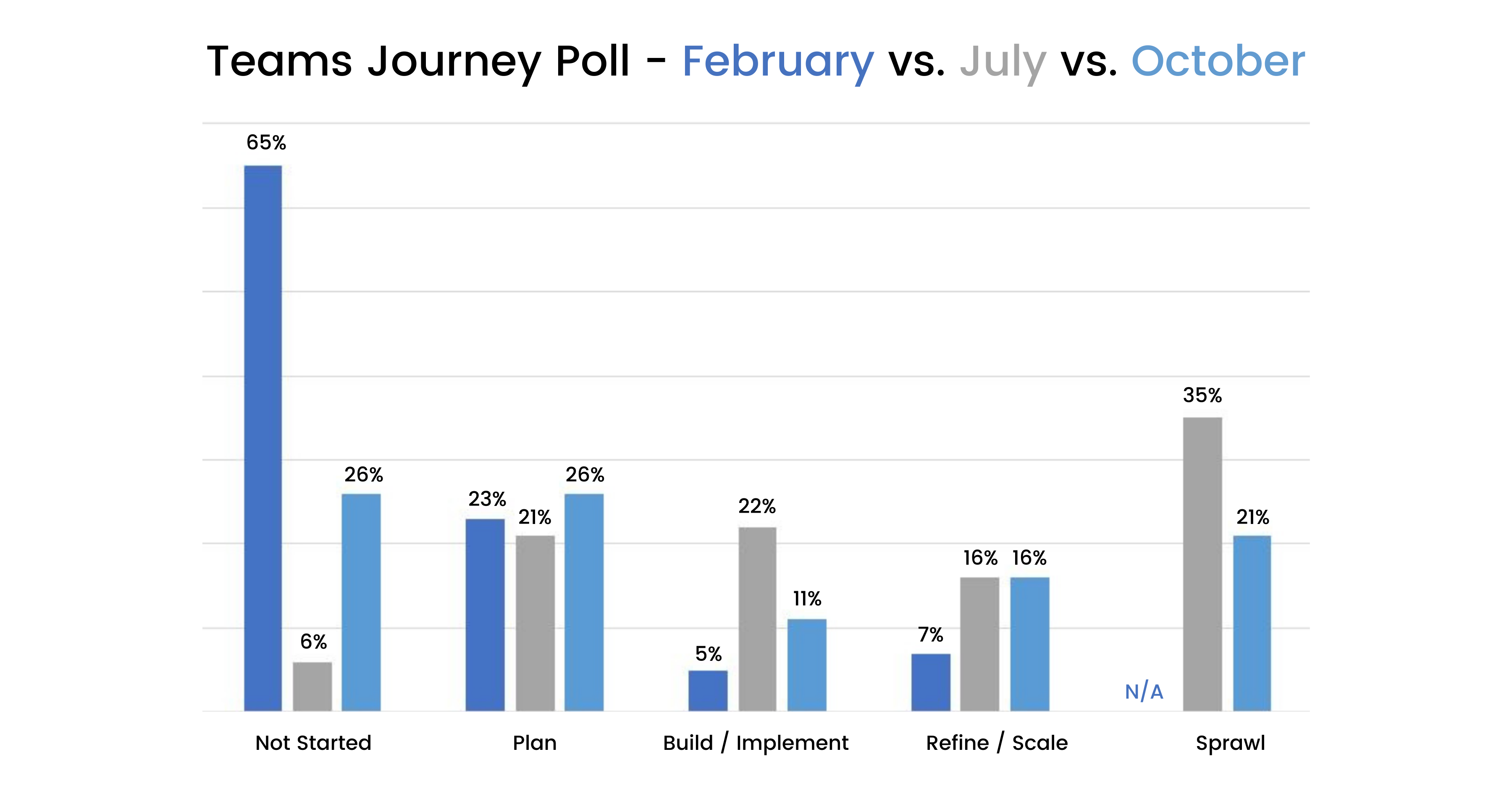
Mother Nature took the business world by surprise when COVID-19 unexpectedly shut down offices, making digital collaboration an absolute necessity for business continuity. Many organizations made gigantic strides to quickly enable Teams (or another digital workspace) while those who were ahead of the curve struggled to maintain governance as theirs grew exponentially.
Throughout the past year, Access Sciences’ experts presented on all aspects of a Teams migration and polled the audience on their stage in the process.
In February, July, and October, we found audience members in all the different stages of a Teams migration. Some companies had not yet started the process while some were struggling to combat sprawl, or the enterprise use of Teams with little to no governance.
And with the state of the world today, it doesn’t seem like we will return to pre-pandemic norms anytime soon. So, Teams is here to stay.
If your organization is just now starting the process or is currently experiencing sprawl (or anywhere in between), here’s how we recommend reinforcing Teams.
REINFORCING TEAMS: HOW TO MAKE THE CHANGE STICK
Access Sciences’ Prosci® -certified consultants stand by the ADKAR® Model for change management, which continues well beyond the initial implementation phase or training phase for any new platform.
The last phase in the ADKAR® Model is the Reinforcement Phase, which is meant to make the change stick. And since remote work has made digital collaboration essential in 2021 and beyond, here’s how Access Sciences continually reinforces Teams to “make it stick.”
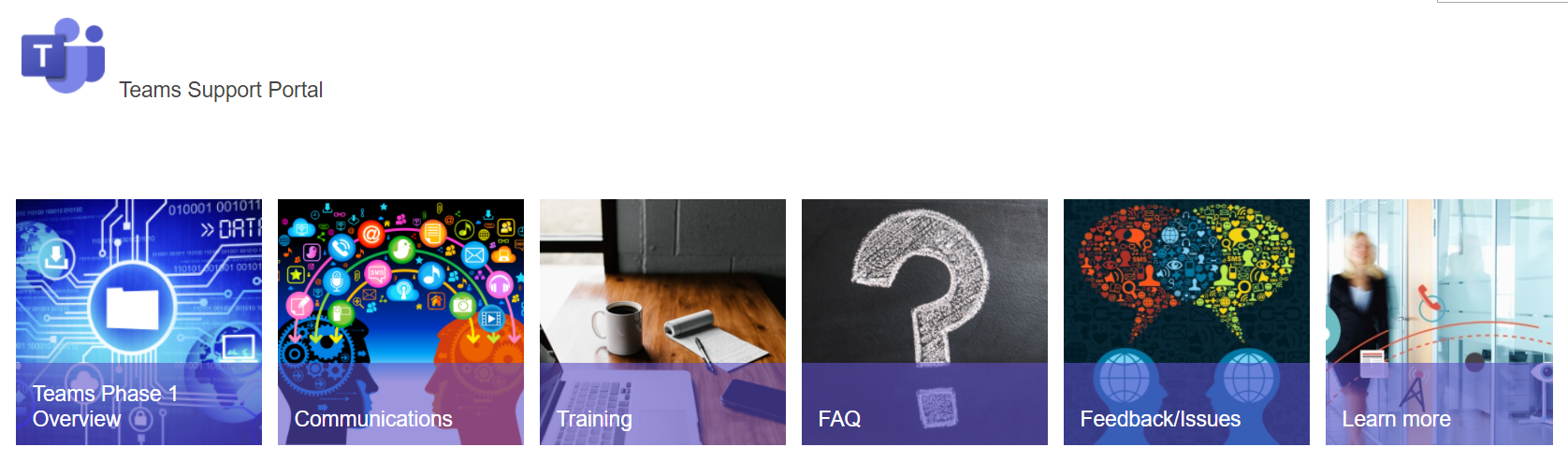
COMMUNICATE & UPDATE
Microsoft is constantly updating Teams’ current features and rolling out with new ones to improve its end-user experience. Because of this, it’s essential to keep constant communication with your organization’s end-users – even after the initial training sessions.
- RSS Feed: Access Sciences’ IT Team set up an RSS Feed connected to Microsoft, which provides daily Office 365 updates to subscribed users.
- E-Newsletter: The IT Team also sends out a monthly newsletter via email, detailing any new features and updates for Teams. Once sent out, they are all stored in a Teams Support Portal (housed in SharePoint) for future reference.
- Vehicles of Communication: Because of the Rule of 7, it’s effective to communicate the most important messages in multiple ways. After Access Sciences’ initial Teams training sessions, we held additional meetings, provided how-to flyers, and created video tutorials to make the most significant information stick with our end-users.
PROVIDE & COLLECT FEEDBACK
To really reinforce change, feedback should be a two-way street. Access Sciences not only collects feedback from end-users, but we are transparent with that feedback and make it available to the entire company. One end-user’s question or concern may apply to many users, so it’s smart and efficient to make that information available to all.
- Gauging Use: Shortly after the company-wide Teams rollout, Access Sciences distributed surveys to gauge if people are using Teams. And if not, why aren’t those individuals using it? Is it too difficult to use? Is more training needed? We continue to follow-up and distribute that survey periodically to get a feel for what our end-users may need at that point in time.
- Feedback/Issues Form: Access Sciences’ Teams Support Portal includes a Feedback/Issues Form where employees can provide feedback on any issues or questions they may have. After a form is submitted, the comment is categorized and stored within the portal along with a resolution or answer to their question.
- FAQs: Also housed in the Teams Support Portal is a Frequently Asked Questions (FAQs) section where the IT Team compiled and categorized employees’ common questions along with their answers for future reference.
PROVIDE ON-THE-JOB SUPPORT
Providing on-the-job support is a necessary step to reinforcing change long-term for two reasons: (1) Even the most detailed training sessions can’t cover all real-world scenarios that end-users may run into and (2) You can’t expect busy professionals to remember every single detail they learned in those training sessions.
- A Group of Champions: Before Access Sciences rolled out Teams, we created the ASCme group, which stands for Access Sciences’ Collaboration & Meetings Experts. The group is made up of employee champions that serve as the first level of support to colleagues. The ASCmes have additional experience and training with Teams, so they’re able to address high-level questions and concerns, which takes pressure off of the IT Team.
- Teams Support: If the ASCmes are unable to answer an end-user’s question, another group – the Teams Support group – is also available to address the more complicated questions or technical issues.
- Easy Access Training: Access Sciences’ end-users can access training guides and videos within the Teams Support Portal. These can either serve as a refresher for current employees or Teams training for new employees.
ADDITIONAL RESOURCES
If you’re looking for more information on successfully implementing the digital collaboration platform, check out our Teams webinar series:
-
07Apr
Keep Austin Moving Forward: The Convention Center’s eRecords Journey to the Cloud
In its quest to provide outstanding event facilities and services, the Aust...
-
10Mar
Practical Information Lifecycle Management in Microsoft 365
Renu Hall, Director of Technology, explains Office 365's out-of-the-box rec...
-
23Sep
Delivering Microsoft Teams Training at Scale
Wey Tan, Senior IT Consultant, provides both IT and IG leaders with the ess...