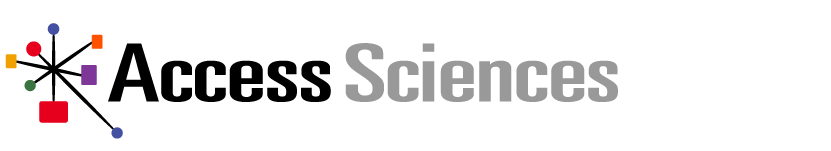07 Apr Access Answers: Episode 10
Microsoft Solutions Architect Pradeep Jain joins Access Answers to recap Microsoft Ignite 2021. He details all the upcoming M365 features and capabilities, shares his experience as a working dad, and reveals his fun hobbies.
Also available to listen on:
PODCAST
TRANSCRIPT
Episode 10: Microsoft Ignite with Pradeep Jain
Julia:
Welcome to our tenth episode of Access Answers. We are so excited to be in the double digits and to have Pradeep Jain with us today. As always, I’m your host, Julia Vergara, along with Angela O’Pry.
Angela:
Pradeep is a Microsoft Solutions Architect for Access Sciences. He’s been with us for a few years now, and he is such a big personality. We’re so excited to have him on the podcast. I have no doubt we’ll be laughing and telling stories, maybe even planning a party by the end of this. I don’t know, we’ll see. Pradeep, we’re thankful that you took the time out of your busy schedule. You are on a lot of projects right now, helping our clients. You’re also a champion for marketing and help us create a lot of content, so welcome.
Pradeep:
Thank you, Julia and Angela, having me on this podcast series. It’s going to be a wonderful experience for me to be part of this one, and as you mentioned, but I will make sure it will be fun. And it’s going to be fun for all the listeners.
Angela:
Yes, of course. So, speaking of fun, I know Holi just passed, and I’m curious if you were able to celebrate and did you spray some color all over your friends and family? How did that go?
Pradeep:
Definitely, it’s the festival of color. And this is a major festival for the Indian people. How we can miss that? Yes, we celebrated the Holi this year, but with the limited audience. We celebrated with our family only. I put the color on my wife, my kids. And, you know, my son, he is seven. He is a big fan of Holi. He said, “Dad, let’s go out and display the Holi.” And we put the color in a big bucket, or in the plate. And he just grabbing all the color, throwing everywhere. And he was so excited, he put the color on his head and on the face also. He said, “How am I looking now?” I said, “You look wonderful, but don’t throw that color to other people.” But it was a wonderful time for all of our family, had fun, definitely.
Angela:
Yes. Holi is so much fun. I had the opportunity to go a couple of years ago to the big Holi celebration and festival, and nothing is better than being covered in paint and just… It was so great. And the music and the food.
Pradeep:
Oh, yeah. The food is a different part. We cook different kinds of Indian food, especially the sweet. It’s super sweet, I would say, because Indian people are so sweet. But we prepared sweets and we really had fun. And definitely after the COVID, the next Holi, we will plan together.
Angela:
Yes, sounds good. And what else was recently, was the Microsoft Ignite Conference. Tell us a little bit about that. I think that was virtual this year.
Pradeep:
It was virtual and that was pretty good for me to attend the Ignite because if it is not a virtual, it’s pretty hard to just go there and attend, leaving all your work that you do on day-to-day. But it’s pretty hard for me because we have a couple of projects that’s going on so you cannot attend it. But thank God it was virtual so I could able to spend some time, and then I could able to listen to all the audios and the videos, and understand what’s going on. But we caught a lot of excitement after the Ignite 2021, so do you want to start with that?
Julia:
Yeah. What are some new things?
Pradeep:
Yeah. Let’s talk about it. I’m a big fan of the Power Platform. Power Platform means no code, less code kind of thing so you can do a lot of things. Even if you’re not a developer, want to do automation in your organization, you can use the Power Platform. We got a couple of new excitement in the Power Platform. The first thing is, the one thing that I always miss in the Power Platform is the artificial intelligence, right? They don’t have a lot of AI, but recently, they actually included the AI concept in the Power Platform, especially with the Power Virtual Agent. The Power Virtual Agent is the tool that we use to develop the bot. Means if you want to develop something, some bot, without writing a lot of hundreds of thousand line of code, you can just go for the PVA and then develop your board.
The thing that we’re missing in the past was the artificial intelligence. It was not artificial intelligence now because work on the topic base. So you put the question, and then you define the answer and it give you an answer based on the question. But now, if the AI, you can run a lot of AI algorithm and get the answer what the user’s looking for, and as well as provide the suggestions on based of the user.
Another thing about the RPA, let’s talk about little bit, what is RPA? RPA is the Robotics Process Automation. If you are doing some sort of manual activity day-to-day level, suppose if you are working on the Window 10 and you are just telling it, okay, I have to reopen this Excel sheet, I have to type this comma, and then put this information in there, and then save the extensive, then open the mailbox, share that Excel sheet with someone. All these are the minimal step with like eight or ten step. Well, how cool it’s going to be, if you can automate these manually step as a macro, or it’s just like some sort of automation, right? That you can do it now, with the help of RPA. And the biggest thing about it, Microsoft made it free, free, free, so no cost for the Windows 10 user.
Angela:
Wow.
Pradeep:
So, you can utilize it, that RPA desktop version, free of cost, and do all your day-to-day activity that you are doing it with the RPA.
Angela:
That’s awesome.
Pradeep:
Another opportunity in the platform is the RPFs. I would say, not RPF, but the Power Fx. Power Fx means PFX, it’s just like a low-code development language, like in the actual you write a formula. Now Microsoft give the ability to actually write the code using the kind of Excel formula and enhance the functionality of the Power Platform family. If you want to be write a some sort of custom code using the Excel formula, you can do it with the PFX. So that’s another good opportunity for the use for the development. And I have been waiting for that one since long, so I’m pretty good. I’m going to be digging into more on that. I’m going to see what I can do it for our clients.
Angela:
Yeah. I bet they’ll really appreciate that. That sounds very exciting.
Pradeep:
Right? And you know, like Teams, everybody collaborate, I would say. And I would say, I think in this whole world, there’s only less people that don’t know about their Teams, and everybody using the Teams here and wanting to know about, okay, what is coming in the Teams and what are the new cool feature that the organization, or the people can use it. Let’s talk about the first feature that I have been waiting since long, that’s called the Team Connect. You know like you work with the different vendors, you share the information with a lot of people, and to do that, you have to be involved then into your Teams. But when you add someone into the Teams, the only way that you can add into Teams and to add them into a Teams level. But if you wanted to add them into the channel, you cannot do that.
But with the new feature that’s called the Teams Connect, or I would say in the general language is shared channel, is the new thing that can help you to involve external vendors, external parties, external user, without adding them into your Teams. Means they are going to be utilized their Team, you are going to share only the specific channel where you want them to collaborate and want them to involve. They are going to receive only that channel, nothing else. Security-wise, pretty good. You are not sharing, the whole team is good. It means you are getting all the benefit that you’re supposed to get with the shared channel, and you can do it now. Okay?
Angela:
Yeah.
Pradeep:
The second thing is, we always wonder, somebody calling me on the Teams and I always pick the call on the phone. And now I’m wondering, okay, I’m on the phone but somebody say, “Okay Pradeep, I have to be sharing my screen with you.” Man, you cannot share it because I’m on the phone and I cannot see it. Let me disconnect it and then jump to the laptop. But that’s harder or hassle is not going to be any more because with the hurdle or hustle is not going to be anymore. Because with the new concept that’s called the Endpoint Transfer, you can seamlessly transfer your call from the mobile device to your laptop, laptop to your mobile device, without knowing other person that, oh you were outside walking, and now you are turning in the phone. So definitely they will not notice that okay, you transferred your call from your mobile phone to actual desktop. That’s another cool feature, I really like it.
Angela:
Think anyone that was listening to Wey’s podcast might’ve remembered him confessing to taking a few calls at Ikea. And nobody knew that he was really using Microsoft Teams to dial into the meeting, while doing a little bit of shopping. So, multitasking.
Julia:
Now Microsoft has made that even easier.
Angela:
Exactly.
Pradeep:
That should be, right? Like that, you should be do the multitasking.
Angela:
Mm-hmm.
Pradeep:
So, another cool feature that I really like about Teams is, that’s recently announced, is presentation mode. When you are sharing your presentation. Once you share the presentation there is no way to see the presenter’s face, right? You cannot see it, you can just see only the presentation, it’s very bad, right? Because you really want to be see them while they are talking. You really don’t want to see only the presentation. So with the presentation mode, that’s a new feature, actually you can see them as well as the presentation. So they have three different options, and what is the option I really like it, it’s just like the reporter mode.
Angela:
Yes. Like a news reporter.
Pradeep:
If somebody is showing us you are reading the news, and then you are seeing the presentation. I really love that feature.
Angela:
Yes, I remember telling Julia that we have to make our graphic design follow that, because otherwise their head while you’re presenting will be blocking the words on the screen.
Pradeep:
Right. No, that’s a good feature. It’s going to be really helpful for a lot of people, who do a lot of presentations. So, audience can easily see them, as well as they can see the actual presentation too.
How cool it’s going to be… Because now I’m talking about presentations, so I actually need to be jump into something here. That’s something not new from the Microsoft, but they actually announcing the Ignite, but it’s little bit older the also Microsoft Mesh. Virtual reality. So, if you have a HoloLenses, and now you are attending the meeting, you can physically… It’s not a physically, like you can just be at the HoloLenses and then virtually go to the meeting room, and talk to the people. So, that is something like you always see on these movies, right? People are getting the lenses that they are going over there. That same thing is going to be happen in the future. So that’s a augmented reality Microsoft is working on it, and pretty cool. We are going to be have this concept in general availability and we can use it if we have good money, to buy the HoloLenses. Because they was pretty expensive.
Angela:
Well, we’ll have to get the HoloLens so Julia can just transport to Houston.
Pradeep:
Yeah. We have to buy one.
Angela:
Yeah.
Pradeep:
Or we have to buy to do the virtual parties.
Angela:
Yes. Good idea.
Pradeep:
And you’re like, we will get a chance to choose our avatar too.
Angela:
Yes. That’ll be fun. As long as we can choose our own shoes, that’s all that matters.
Pradeep:
Right. So, another cool thing that they actually announced in 20… In the ignite 2021, is a Teams webinar. So, it was a whole different set of, if you want to be doing some sort of webinars in the Teams, right? But now you, with your normal Teams desktop application, you can host a webinar with the thousand pupils. If you have a more than, than it can extend to the 2000, that’s a pretty cool feature too, right? Because, thousand… It’s a good amount. Or even 2000 good number that you can host it. And the people who are participating in those webinars can participate. They can participate in the poll, they can raise your hand, and do a lot of things. So that’s pretty cool. So that’s the Microsoft Teams. Which one do you like, Angela and Julia? What do you think, which one is your favorite, out of all these four?
Julia:
We do a lot of presentation. So I’m looking forward to using that presentation mode.
Pradeep Jain:
And you’re like, I love to see you guys to put into the reporter mode? So…
Angela:
We need to practice how we hold our hands, right? Like Vanna White next to the letters.
Pradeep:
That’s pretty good. So, apart from that… Because we usually deal with this one, but on the data governance side, because I know companies are more focusing on the compliance side, they just want to make sure that all the data that they’re storing into their organizations should be governed, having some sort of compliance policy. Even if not only Office 365, if it is an outside of Office 365, means in the Cloud environment, on some other environment too, like an SQL server, an Oracle or other area, the company is trying to be have some sort of solution that can govern all the data that they are storing everywhere. And Microsoft is actually working on that area too.
So, Ignite, they didn’t actually announce any new thing about the data governance, or information governance, but there’s a cool feature that they recently started, not recently, I would say almost a year now or something. About the Cortex, or I would say the syntax. Those are the AI thing, I would say the data governance AI, that allow you to automatically apply the tagging compliance retention policy on your document. So I… Really liking it, I’m digging into more on that area, to try to come up with some solution that can be beneficial for my client to automatically process their data that they’re restoring into their environment. Not only in Office 365, for other areas too, like SQL server, as I mentioned. And consolidate all that data and appliance retention, or the compliance policy, on that data. So, it’s like some sort of R and D is going on here too.
Angela:
That’s great.
Pradeep:
Yeah. In the event, they actually announced a lot of feature about the Azure information, like cost. I would say the protection, security and everything, out of all these, if I want to talk about all this, it’s going to be whole day. So definitely I don’t want to do that. But out of all these I really like one new feature that they announced, that’s called the Attack Simulation Training. Most of the organization… I work on a lot of migration project, especially from the on-prem to the Office 365.
And the one of the major worry for our client is, oh man, if we move into the Cloud, our data is going to be safe? If some sort of attack is going to be happen, that how we are going to be make sure that we can recover it? Okay? What is the recovery process, what kind of security we can apply? And all this stuff, that’s a major worry, definitely. They don’t care about it, how you’re going to, how you’re going to put a data. Let’s talk about the ground rule, how you are going to secure and recover my data if something happened? And that’s a big deal.
In the past, we really don’t have any sort of tools, or anything that we can actually test, if some sort of attack happened to your environment, what is going to be happen? What kind of step we need to be take to fix your problem? But with Microsoft blessing, we got a tool that’s called the Attack simulation training. You know it’s just like a simulator? It can just give you an environment to inject the real attack, right? Real attack means a real virus, or something that’s in the market, and it will actually apply to your information. Or it would just give you a simulation environment, so you can see, oh, this is the attack is happening, now we have to take these actions, and all this stuff. And then you can come up with your BCP. Business Continuity Plan, or disaster process, right? So this is pretty good thing for the organization because they can prepare themselves, and at once, before the actual attack happen.
I was talking about all these fire drill. So the same thing here. The fire drill, you do it for all these real fire and everything. The same thing you can do it here. You can just actually do the fire drill before your attacks, before the actual attack happen. So that’s a pretty cool feature.
Angela:
Yeah, that is. I know that the disaster recovery and business continuity is a big topic. What’s interesting is I think, and you probably have more exposure to this from what people are telling you, but it seems that there’s more fear about going to the Cloud than there is with the On-Prem. But being in Houston and being On-Prem has its own share of threats, right? Look at all the storms that we get, et cetera. They can put your servers and everything down for extended periods of time. So what are you seeing or hearing?
Pradeep:
No, definitely all these storm and everything, people are moving to the Cloud because they feel more comfortable. And especially with the Microsoft, with the add-on security, zero trust, there’s a lot of services and the feature that Microsoft offer to make sure the data that you are storing into the Cloud environment is going to be secure, is going to be recoverable. It will going to be available. All these things. People are moving into the Cloud. Now I think they are gaining the trust on the Cloud environment and just moving it, because they really need to make sure that their business going to work or business is going to be continue in all these kind of event or disaster that is happening in the Houston area.
And the second thing is this COVID. I believe that was the major factor to organizations to force them to move into the Cloud environment because everybody want to be do remote work now.
Angela:
Absolutely.
Pradeep:
And I think now people are realizing it. Because before that, they were only thinking and just doing some sort of discussion. Okay, should we move it or not move it? But after this COVID, they had to move it. And now they’re realizing it. The move was pretty good for us because they are getting a lot of benefit from the Cloud.
Angela:
How many people do you think are using a hybrid situation?
Pradeep:
I would say, a big organization, I would say 20% to 25% is still having the hybrid who already move into the Cloud, but is still wanting to be keep their data on the actual On-Prem environment too. The reason we are, there’s a lot of data that they really don’t want to with the regular. They don’t move into the Cloud. One of the example here, I was working with my client and they said they have some financial information and they cannot move that into the Cloud. So, I suggested to them to go to the Goldman Cloud. They said okay, they are not eligible for the Goldman Cloud. So might be this kind of situation.
The second thing is they are having some sort of solutions or like some sort of tools that is not supported by the Cloud. And they want to keep those tools and solution to make sure that their business run.
So, in that case, they are keeping the data into On-Prem. And I would say, like a lot of people, might be possible they initially thought, okay, the Cloud is not a better solution. So they decided to just go into both sides. Now after realizing the Cloud is a good solution, so they can move everything into the Cloud. So that can be a hybrid situation too. So yeah. I will not say the Cloud can give you everything, whatever you’re looking for. You really need to sacrifice some things too, right? But definitely if you do good research and spend some time, you can easily get the alternate solution and that alternate solution might be work for your organization.
But again, don’t be afraid to move into the Cloud if you think that, okay, the things that I’m doing right now cannot be done into the Cloud. That’s not the case. If you research and do some work around all this stuff, you can easily get the solution too for the things that you’re doing in the On-Prem.
Julia:
So, one of the most recent blogs you actually helped us out a lot with, is the 13 Need to Know Tips for Your Cloud Migration. And so big question, if you could give one piece of advice for organizations in the process of migrating to the Cloud, what would you say?
Pradeep:
I would say, take action and move. Don’t be afraid that something bad going be happen. Bad thing can happen into your On-Premise’s environment too, and bad can happen into the Cloud environment. But for all these things that you are scared about, don’t lose the good opportunities, a good benefit that you are going to be getting from the Cloud. So, let’s set, go, and move to the Cloud.
Access Answers is owned and operated by Access Sciences. We are a consulting and business process outsourcing firm, specializing in information governance, technology enablement, and business strategy. Since 1985, our dynamic team of experts have been committed to meeting each of our client’s unique information needs. As a Microsoft Certified Partner, we work with our clients of both private and public enterprises to organize their information and meet compliance in all Microsoft 365 platforms. If you are interested in partnering with Access Sciences, send us an email at info@accesssciences.com.
Angela:
Pradeep, we’ve recently put out some content about working mothers and recently celebrated International Women’s Day and Women’s History Month. And we would be completely remiss if we did not talk about being a working dad and a working father to two little ones. Tell us a little bit about what that’s been like over the past year and how you may have had to make some different adjustments.
Pradeep:
It’s challenging and it’s fun working from home. Especially if you have two kids around and they always jump on you. They participate in each and every meeting too. I think it’s pretty hard them to control not to be participate in my meeting. Sometimes they just stay, and sometimes they say hi also to my clients. But it’s fun. The thing is we are spending good time with the kids. I know it’s pretty challenging sometime because there is no schedule, because there’s no time that you have to be start your office around 8:00 or 8:30 and have to be end by 5:00. Because this Cloud and all these remote, there’s no limit. Sometime I have a meeting at 5:30 also, sometime I’m meeting a 6:00, and sometime I have a meeting in the morning 7:30. And that’s too early for me. Let me tell you, frankly.
But I think we are getting adjust and kids are getting adjust to. Because my son he’s seven year old and he’s in second grade. He is also technology savvy now because he’s attending all the classes remotely. So he understand how the schedule work. And he always ask, “Daddy, how’s your schedule today?” I got surprised when he asked me this question. Okay, “Tell me how many meetings you having?” Like, “Okay, what time your meeting is going to be had? How is your schedule?” I said, “Okay, my goodness. You have getting too much tech savvy now. You have to stop learning lot of computer.”
Angela:
Does he wear a suit every day for virtual class?
Pradeep:
Yeah. He’s attending the virtual class, but the benefit I’m seeing here, they are learning lot because we can also concentrate and focus on their study and tease them that, okay, if they are not going in the right direction and not learning the right thing. That’s for my son. For my daughter, this is something new for her because she is happy because the whole family around her.
Julia:
That’s so sweet.
Pradeep:
She will say, “Oh my goodness. Nobody’s leaving the house. Everybody inside the house. They spend the full day with me and they take me to the park in the evening. This is so much fun.” And we were like, “I’m a little bit nervous once this is going to be end and going to be start to the normal.” I don’t know how baby is going to cope with that. Because once she’s not going to see her brother and dad and mom. So, once he’s not going to see brother and then mom, that’s going to be whatever. But she is enjoying at the best. So, it’s fun.
Angela:
And how old is she?
Pradeep:
She’s going to be turn three in August, but she’s enjoying it.
Julia:
She’s having a good old time.
Angela:
That’s so sweet. Well, I hope that we are able to return back to the office at some point soon. I know we’re going to get a brand new office space, so that’s very exciting. And of course, you’re going to be our party planner, right? You’re going to plan all the parties and games and activities.
Pradeep:
Definitely. I love to do them. And that’s kind of my hobby too. I love to organize the parties. And I really want to meet a lot of people, do a lot of fun activities, do the parties and all this stuff. And I came up with a lot of ideas with this. COVID-19 ruin all the idea. But don’t worry. Once we are back, we are going have a blast. We are going to do a lot of gathering and Julia is going to miss it.
Julia:
Yeah. Well, I’m so not. I’m going to be right there.
Angela:
Yes. I told her she’s going to come back to see us and spend time with us. And I was also just telling her the other day about the Halloween party two years ago and the games. Remember when we played the mummy game with the toilet paper?
Pradeep:
Oh yeah.
Julia:
And I definitely saw you all wrapped up in toilet paper. I saw some pictures.
Angela:
That was before we took toilet paper for granted. Now it’s a precious commodity. I don’t know what we can ever play that.
Julia:
Right.
Angela:
We just wasted rolls and rolls of toilet paper. Never again.
Julia:
No, we need to stock that stuff up now.
Angela:
Yeah, I think so.
Pradeep:
It took a lot of toilet paper to cover.
Angela:
Yes.
Julia:
So, besides party planning, I did want to ask you about your other hobby that I just found out about, acting. What’s up with that?
Pradeep:
Oh yeah. I do a lot of acting and right now I’m doing acting too. It’s pretty hard people to judge me that I’m a real solution architect or I’m acting it because I’m good on that. So that’s that other hobby, I love to do acting. And actually I write the script also for the dramas and I direct the dramas also. So these are the three things I just do it. And I do it for my organization. We have a religious organization. We do our drama at the city level and the community level, at the religious organization level. So like different levels, we do it. We involve all kind of people like kids, adult. And in the drama that we do it’s a mix of all the flavors. Have a dance, it’s like fun and all of these. So once I ever get a chance, I will share some of the recording with you guys. So whenever you get a chance, you can see it. But that’s something like, it’s fun. I love to do that. Just like a side hobby.
Julia:
Awesome. Yeah. Who knew a Microsoft solutions architect could be so artsy, right?
Pradeep:
Oh, you have to. Because if you don’t have that skill, then how you’re going to survive in front of client? I always say, I don’t have any fear in terms of presentation, in terms of going and talking to the people. Why? You know what is the main reason? Because I don’t have a stage fear. If I can perform in front of a thousand people, then I can easily perform in front of a hundred peoples. That’s not a big deal for me.
Angela:
Well, now that we know that we are going to have to dig up these recordings. And don’t be surprised if they make an appearance on our social media channels. You never know.
Pradeep:
You’re most welcome to see all the recording. I think some of the recordings are available on the YouTube too.
Angela:
Oh, okay. They’re already out there. Yeah. I can definitely dig those up.
Julia:
So, everyone who’s listening, look up Pradeep Jain on YouTube. See what you find.
Angela:
Well, you must have another hobby that involves climbing stairs or running fast or something. Because back in the day when we were actually in the office and we had a thing called stair club, going up and down 50 flights of stairs to get our workout in, you were a speed racer. What is your secret?
Pradeep:
Oh, nothing. At the time, I think that was the phase when I was looking to cut my tummy. So just go up and down fast, fast. So I can just run my calorie fast.
Julia:
That’s motivation right there.
Angela:
Yeah, exactly.
Pradeep:
But nothing secret about it. But it was a good club. I really enjoy it when we were in the office, we doing all these kinds of fun activity. Going up and down on the stairs was good. I think I was looking forward for all these again once our life is going to be a normal.
Angela:
Yes, I think we are too. How do you think the hybrid work situation will be in terms of… I guess all things in terms of interacting with people and technology and the company culture, are you excited for the hybrid setup or do you think more people will just work from home?
Pradeep:
I think the hybrid is okay unless your job does not need a interaction with a lot of people. Here, we are interacting it, but we are just seeing the phase. Especially even with the all this oldest filter in the background, you are not seeing the reality. Today when I was in the meeting, I was actually wondering about it. The lady had a background that was running. This is a real background. This is the fake background. Even the people have a real thing, I think, “oh this might be a fake background”. So it’s okay to do the remote work, but you really have to be spend some time interacting with the peoples, seeing each other, talking to them, seeing their exploration, interaction. Because the only expression you see is only the face expression, nothing else. But we really need like handshake. Sometimes we need to be have other people too, right. So we really need the interaction.
Julia:
So, do you think we’ll be back to handshaking and hugging soon?
Angela:
I don’t know about the hand shaking, maybe some distant hugging.
Pradeep:
Yeah. I would like distant hugging, I think it’s better to just get the HoloLens and then we can hug each other.
Angela:
Great idea with the avatars. Elbowing is the thing now. Right? Isn’t it just where you just elbow?
Pradeep:
Yeah.
Julia:
Yeah. I’ve seen that a couple of times.
Pradeep:
Oh yeah. They had come up with the creative ideas. Not a lot of people are coming with the creative idea, how to say hello and all this stuff. That’s good. Actually, this pandemic is teaching us a lot of things, not only the technology. Apart from that, they’re teaching us a lot of things that how to survive in all these crucial time. How to spend the time with your family, how to learn something new that you never ever done. I never ever knew about it. So we’re having a challenges and that’s life to face the challenges and overcome with them and just continue life.